First-ever mobile app for ECP
Android app for General Elections 2013, titled “Pak Elections 2013”. Placed on Google Play Store and got a rating of 4.7/5. It was initially named “Digital Election Diary”.
Developed in September 2012
Introduction
ECP is constantly undertaking its efforts to give information to all stakeholders at fingertips. Digital Election Diary (DED) is another milestone in giving election related data to the stakeholders in their smart phones and tablets. DED is mobile application that has data of general elections and can be installed on smart phones and tablets.
80% of the world’s population has mobile phones and every 5th mobile phone is a smart phone which comes out to be 1.08 Billion smart phones in the world. The smart phones are available in five major platforms which are Apple’s iPhones, Google’s Android, Microsft’s Windows, Symbian, and Black Berry’s RIM platforms. The market shares of these platforms are iPhone 28.7%, Android 46.9%, Windows 5.2%, Symbian 1.5%, and RIM 16.6%.
The DED has been currently developed for Android, with largest number i.e. 46.9% in the market, but can be extended to other platforms like Apple’s iPhones and iPads. The android devices are manufactured by Samsung, LG, Sony, Sony Ericson, Huawei, HTC, Motorola, Toshiba and others. A full list of android devices is available at http://www.android.com/devices.
Features
Digital Election Diary is an android application that that have the following features:
- DED is installed on android mobile phones and tablets,
- It gives instant access to data of general elections,
- The application is installed from the ECP website or Google play store using internet connection,
- It requires no Internet connection for the operation,
- The application is easy to use and can be operated by any smart phone or tablet user,
- It gives much Faster response as compared to web-based application
- It can be operated in very remote areas where even the mobile signals are not available

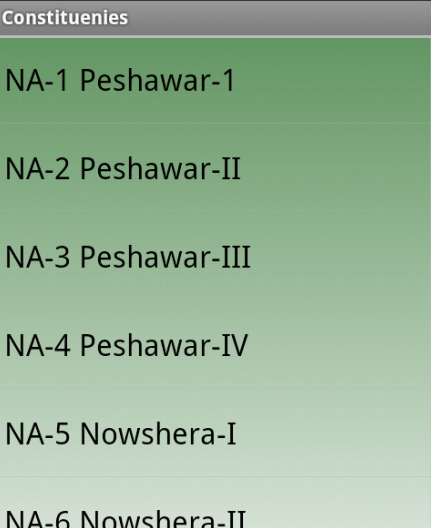
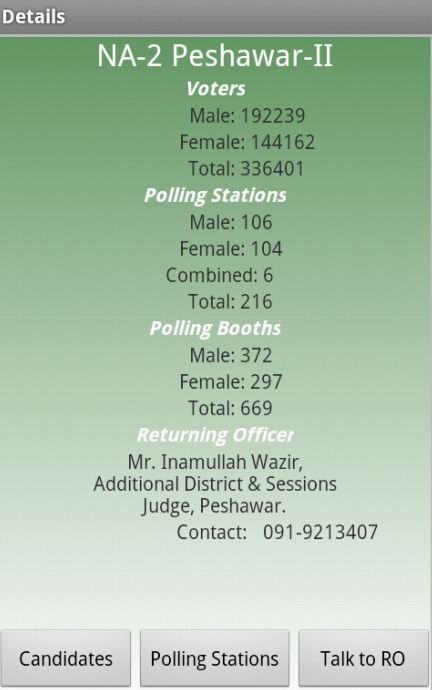

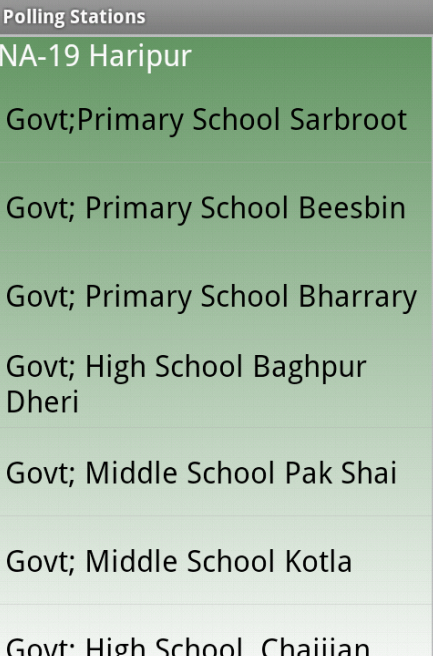
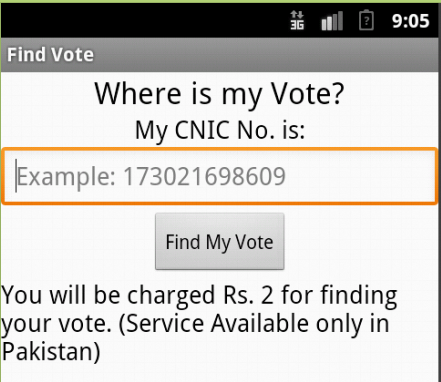
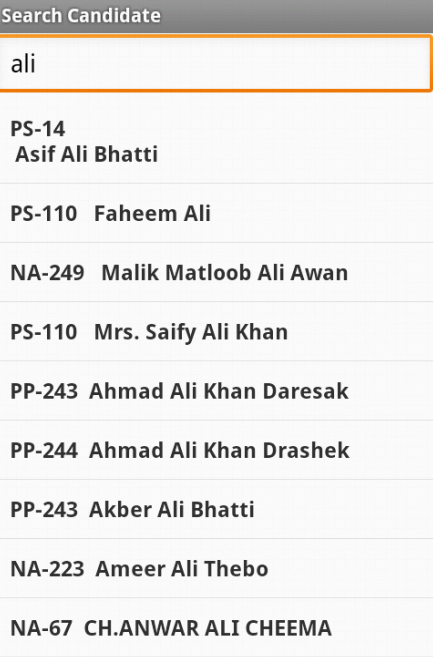
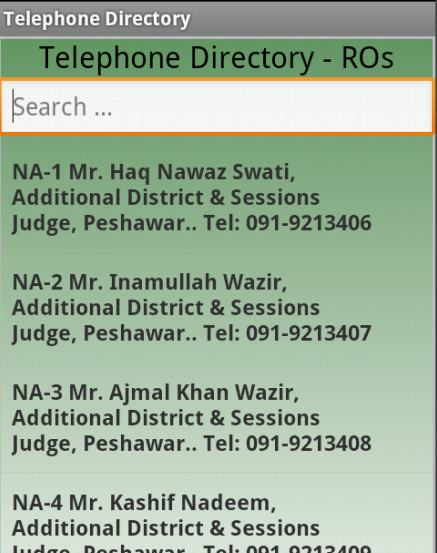
What Information?
The target users of this application are ECP officers, Politicians/Political Parties, National and International observers, and voters.
The application gives following information to its user:
- List of all national and provincial assembly constituencies in Pakistan.
- For each constituency following data is provided:
- Constituency Description
- No. of Voters (Male, Female, Total)
- No. of Polling Stations (Male, Female, Combined, Total)
- No. of Polling Booths (Male, Female, Total)
- Name and Contact information of Returning Officer
- List of Contesting Candidates with election symbols
- List of All Polling Stations in the constituency
How it works?
| When the DED is installed on the user mobile phone or tablet a screen with five buttons is shown. These buttons are “National Assembly”, “Punjab”, “Sindh”, “Khyber Pakhtunkhwa”, and “Balochistan”. A screenshot is given in figure 1. | ||
| The user clicks on the “National Assembly” button for the national assembly constituency’s details of respective provincial assembly for provincial assembly constituencies’ detail. For example, if the user clicks on the “National Assembly” button, the list of national assembly constituencies will be displayed as given in figure-2. | ||
| User can scroll the list up and down by sliding his/her finger on the list and if he/she wants to get details of any constituency he/she clicks the constituency. When a constituency is selected constituency details are displayed on screen as given in figure-3. | ||
| The “Constituency Detail” screen in figure-3 has three buttons i.e. “Polling Stations”, “Candidates”, and “Talk to RO”. | ||
| When the “Polling Stations” button is clicked the list of all polling stations in the constituency are displayed as given in figure-4. | ||
| If the user clicks the “Candidates” button the list of contesting candidates with election symbol in the constituency is displayed as given in figure-5. | ||
If the user wants to talk to the Returning Officer of the constituency, he/she clicks on the “Talk to RO” button. When the button is clicked the concerned Returning Officers phone no. will be dialed and the user can talk to him/her.
Installation on user devices
The application will be uploadd on ECP website (ecp.gov.pk) and Google Play Store (play.google.com). Public will be informed through media to download the application in their mobile phones or tablets. Users will go to either ECP website or Google Play Store to download the application free of cost on their mobile phones or tablets. When the application is downloaded on android device the installation starts automatically and after installation the application is ready to use.
Required Resources
For android platform the application has already been developed and requires no resources at all. All we need to do is to publicize it to the public for use.
The application can be installed on android devices that cover 46.9% of the smart phones market. The application can be extended to other platforms as well like Apple’s iOS platform.

Leave a Reply