Background
ECP is doing constant effort to assist the voters to get information they need at their fingertips. Putting the location of polling stations on the World Wide Web is another facility that will be provided to voters to find out the location of their polling station. This document explains how the ECP will display/present the polling stations on maps using Google maps.
The approach uses the Web mapping technology to present the polling stations on the Internet. Web mapping is the process of designing, implementing, generating and delivering maps on the World Wide Web. Various Web mapping tools are available for instance Google Maps, Yahoo Maps, Microsoft Maps etc. Google Maps will be used to plot polling stations on map.
This document gives an introduction to Google Maps and then gives a stepwise solution to display the Polling Stations on Google Maps.
What are Google Maps?
Google Maps is a web mapping service application and technology provided by Google, free (for non-commercial use), that powers many map-based services, including the Google Maps website, Google Ride Finder, Google Transit, and maps embedded on third-party websites via the Google Maps API. It offers street maps, a route planner for traveling by foot, car, bike (beta) or public transport and an urban business locator for numerous countries around the world. Google Maps satellite images are not updated in real time; they are several months or years old. Google Maps are access on web by URL http://maps.google.com. A screenshot of Google Maps is given in Figure-1.
Figure 1: A snapshot of Google Maps (http://maps.google.com)
What are the benefits of using Google maps?
Apart from providing information to the user on a map, Google Maps provide the following additional benefits:
Map Views: One of the biggest advantages of Google maps is the three different map views it supplies. There is a normal map view, a satellite image view and a terrain view, depending on the need of the user.
Multiple Destinations: Another advantage is that if the user needs directions that include numerous stops, Google maps easily adds a new destination to the route with a single click.
Simplicity: The simplicity of Google maps is an often overlooked advantage. The website is very cut and dry. It does what it needs to do without confusing the user with unnecessary bells and whistles.
Publishing Polling Stations on Google maps
Publishing polling stations on Google maps consist of three steps:
- Collection of Schools data with geographic coordinates from provincial education departments.
- Identification of polling stations in the schools data.
- Publishing/plotting Polling stations on Google maps.
Acquisition of Schools Data
Schools data is available with provincial education departments of the four provinces. Province-wise status of the geographic location data of the educational institutions in Pakistan is as under.
| Punjab | In Punjab geographic location data of all the public and private schools is available with School Education Department Government of Punjab. |
| Sindh | In Sindh out of 23 districts location data of eleven districts is available and data if remaining districts will be available within 3-4 months i.e. upto January 2013. This data is available with Reform Support Unit, Education & Literacy Department Government of Sindh. |
| Balochistan | In Balochistan the status of GIS data for schools is not satisfactory. Location data was originally collected in 1997 and data of about 60% schools is available with Balochistan Education Management Information System Project. There are no plans in the near future for collecting the location data. |
| Khyber Pakhtunkhwa | Data of all the schools with location is available with Schools & Elementary Education Department, Government of Khyber Pakhtunkhwa and can be utilized. |
| FATA | Location data of schools in Federally Administrated Tribal Areas is available with Directorate of Education FATA Secretariat Peshawar. |
Data of schools will be collected in soft form from provincial education departments of the four provinces and database of schools will be established.
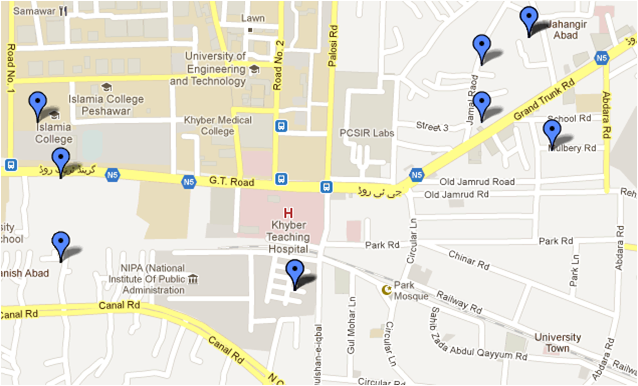
Identification of Polling Stations
Once data of the schools is collected from the provincial education departments, it will be printed district-wise. The district-wise data will be sent to the respective field officer (DECs and AECs). The Field Officers will identify the schools that are used as polling stations and will mark the schools as polling station in the list. The list marked with polling stations will be sent back to the respective PEC office. The schools marked as polling stations will be selected from the list to create the polling stations database. Since the list will have the GPS positions of the schools the Polling Stations Database will have the coordinates of the polling stations.
For Polling Stations other than Schools like BHUs, Commerce and Technical Colleges for which the location data is not available the GPS machines or GPS-enabled smart phones will be used to find the location. Field staff of the ECP will be trained and one GPS machine/receiver will be given to each field office.
Publishing on Google Maps
After establishing the Polling Stations database that include the location coordinates the next step is to display the polling stations on Google Maps or any other mapping application. In order to display the location of polling stations on the map a web application has been developed. This application will be installed on the ECP website so that it can be used by voters.
General public can see the location of polling station by opening the web application on ECP website. For instance the user will give the URL http://www.ecp.gov.pk/ps (ps is short for Polling Stations) to open the map. A map with Polling Station markers will appear as shown in figure-2.
Figure 2: Polling Stations Shown on Google Maps (Map View)
The polling stations can also be viewed in “Earth View” as shown in figure-3.
Figure 3: Polling Stations on Google Maps (Earth View)
When a Polling Station marker is clicked by the user, information about that particular Polling Station will appear in a callout box. At present the School Name, Number of Voters and Number of Polling Booths is displayed. This descriptive information can be changed as decided by the ECP.
Leave a Reply